Oculus Rift DK2 review

Last thursday I received an email that our Oculus Rift DK2 (development kit 2) orders had been shipped. To my surprise, once I opened the UPS tracking link, they were already in the UK. This meant they were scheduled to be delivered to QHQ by Monday! Excitement all over the place.
After lunch on Monday, excitement was delivered:
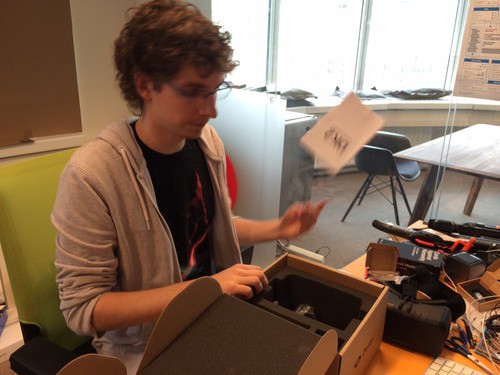
After ditching the manual and plugging everything in, I realized the power is now drawn from USB by default, which is great for things like oculus unrift and other portable solutions (since you can just plug it into a laptop and put that into a backpack). There’s still an adapter in the box, but it’s only required if you want to use the USB port on top of the headset itself.
What’s also new is the IR camera. You place it on top of or below your monitor and it tracks IR LEDs on the head-mounted display, which allows for positional tracking. Up until now you could only tilt your head, not actually move around your upper body.
After installing some drivers (only available for Windows at the moment), it was time to calibrate it and try out the demo scene…
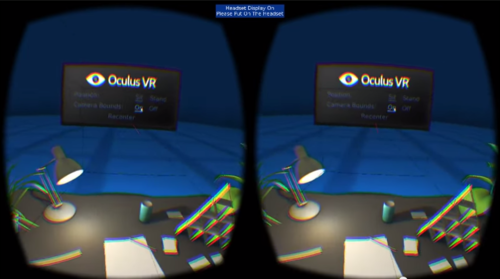
The increased resolution (up to 1920x1080 from 1280x800) is immediately noticeable and as a result, the screen door effect is much less obvious (you can still see the pixels, but not as clearly as with DK1). Moving your upper body around, backwards and forwards to look closer at the tower of cards feels very realistic. It helps with the immersion and feels really natural as well — that is, until you hit the edges of the field of view of the IR camera, since the in-game camera just stops moving while your head still does. At that point things get a bit surreal. Avoiding the effect, however, just requires some proper positioning of the camera and yourself, plus knowing that you really shouldn’t move your body halfway across the room.
The headset feels a little bit more heavy due to the control box from DK1 being integrated with the DK2 headset, it’s not really noticeable until you tilt your head to the side and realize it really wants to move downwards. The added benefit is that a single cable runs down over your head (instead of along the side) and ends up as a USB and HDMI cable, which really gives you a diver or matrix plug-like vibe.
Most demos don’t support the DK2 yet due to Oculus bringing out their 0.4.0 SDK at the last minute, which involved quite some changes related to the way the communication with the Rift headset works. Along with the install package, it installs a Rift display driver, which allows applications to directly output to the Rift without having to have your display mirrored or be recognized as an extra monitor at all (which is how it used to work with DK1) . It’s a plus in my book since now you when you’re trying to show someone a demo they won’t be looking at a non-VR desktop while you’re trying to boot up your favorite demo or when a demo exits.
Besides some issues with the current setup, installation, Windows-only drivers, and broken demo builds for devs, we’re looking at a very promising future for VR. Just imagine in a year we’ll all be sitting like this (just imagine the drool).

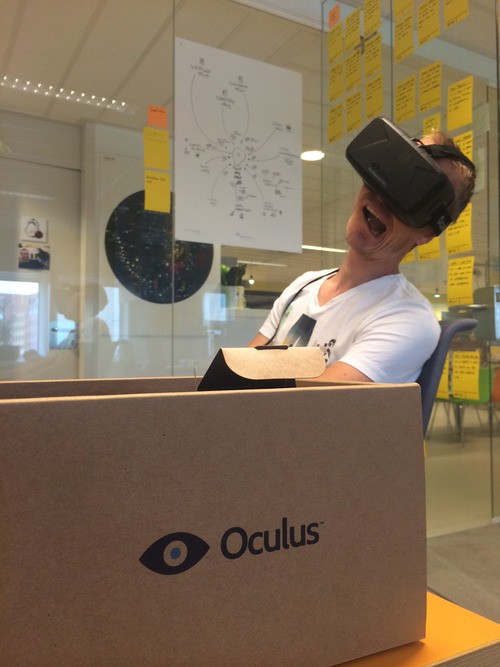
Time to try out some cool demos in the coming days, update our own creations to DK2 and mess about with new stuff for the DK2.
